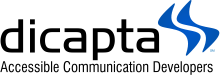How to use All4Access
Clic aquí para versión en español
Follow the instructions below to learn how to use All4Access

- Download the All4Access from the App Store or Google Play Store.
- Play your programming in your TV, computer, or any other device.
- Select "Start" on the app and then "Sync."
- Once the app is synchronized, choose the accessibility element you want to use.
- Enjoy your accessible programming.
For more detailed information, read the user guide for iOS devices and the user guide for Android devices. Find all the guides, including event guides, in this All4Access Guide folder.
In addition, the following accessible video tutorial briefly explains how to use the app.